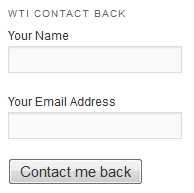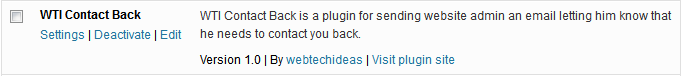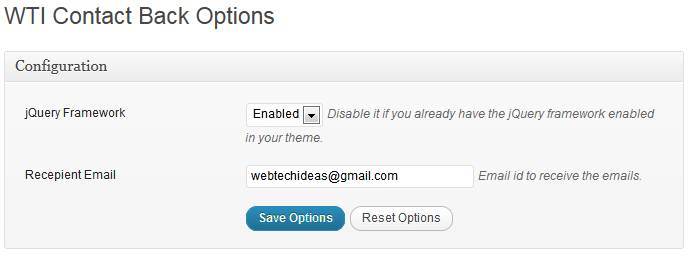Description
WTI Contact Back is a plugin for sending website admin an email letting him know that he needs to contact you back.
Installation Procedure
- Download the plugin and extract it.
- Upload the directory ‘/wti-contact-back/’ to the ‘/wp-content/plugins/’ directory.
- Activate the plugin through the ‘Plugins’ menu in WordPress.
- Click on ‘WTI Contact Back’ link under Settings menu to access the admin section.
- On widgets section, there is a widget called ‘WTI Contact Back’ available which is used as the widget.
Plugin Settings Link
Once installed and activated, this plugin settings link is available below the plugin name in the plugins section as shown above. There is also a link ‘WTI Contact Back’ available under Settings tab.
Admin Configuration Settings
When you click on the link shown above, you will be taken to the plugin Configuration Settings page. For the moment this plugin comes with 2 configuration settings.
jQuery Framework:
This option is in relation with the default jQuery settings. Disable this option if you already have the jQuery framework enabled in your theme. If not, then enable this.
Default value: Enabled
Recepient Email:
This option is for setting the email id which will be receiving the emails sent using the widget.
Default value: Admin email id used during setting up the site.
Get the plugin here
Download link:
WTI Contact Back Plugin 1.0 (569 downloads)
Download manual:
WTI Contact Back Manual 1.0 (1381 downloads)
Demo link: See Demo Here